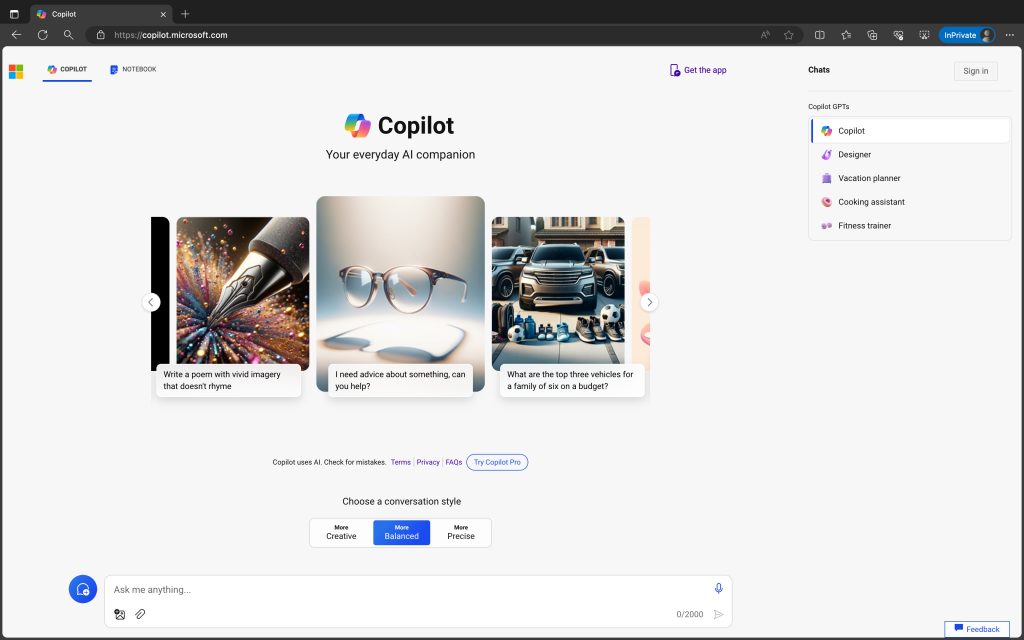Copilot is an AI companion that helps you with various tasks in Microsoft 365, such as writing, summarizing, researching, and more. To use Copilot, you need to write prompts, which are requests or questions that tell Copilot what you want. In this guide, you will learn how to write effective prompts that get you the best results from Copilot.
The Four Components of a Great Prompt
A prompt can include four components: the goal, the context, the expectations, and the source. These components help Copilot understand your request and generate a relevant and useful response. Here is what each component means:
- Goal: This is the main purpose of your prompt, what you want Copilot to do. For example, “Write a blog post about sustainable practices in agriculture.”
- Context: This is the background information that helps Copilot understand why you need this information or how you will use it. For example, “Our audience is farmers who want to adopt more eco-friendly methods.”
- Expectations: This is the specific criteria that you want Copilot to follow when generating a response, such as the tone, the length, the format, the examples, etc. For example, “The tone of the document will be informative and persuasive. The length should be around 1000 words. Use bullet points and headings to organize the content. Include statistics and quotes from reputable sources.”
- Source: This is the specific data or information source that you want Copilot to use when generating a response, such as a file, an email, a website, etc. For example, “Use the attached report from the World Bank as a reference.”
You can put a little or a lot into a prompt, but all that’s required is a clear goal. If you want to be more specific, add the other components. You’ll often need to include more than a goal to get the results you want.
Key Features of Copilot
Copilot for Microsoft 365is also connected to your Microsoft 365 apps and data, which means you can access and use information from your files, emails, presentations, and more. With Copilot, you can create or edit content, ask questions, summarize information, and catch up on things. Here are some examples of what you can do with Copilot:
- Catch up: To catch up on what happened in a meeting, you can ask Copilot in Teams, “What questions were asked during the meeting?” or “What ideas were presented?”
- Create: Want to create a presentation about time management? Try this prompt with Copilot in PowerPoint: “Create a short presentation about time management.”
- Edit: Want to improve the readability of your document? Try this prompt with Copilot in Word: “Rewrite the following paragraph to make it more clear and concise.”
- Summarize: Want to get the main points of a long article? Try this prompt with Copilot in Microsoft 365 chat: “Summarize the following article in three sentences.”
Examples of Good, Better, Best Prompts
To illustrate how the four components of a prompt can affect the quality of the response, here are some examples of good, better, and best prompts for different scenarios. Compare the responses you get from Copilot for each prompt, and see how they can improve with each iteration.
Scenario 1: Writing a blog post about sustainable practices in agriculture
- Good prompt: Write a blog post about sustainable practices in agriculture.
- Better prompt: Write a blog post for a general audience interested in sustainability, focusing on the significance and benefits of sustainable agricultural practices like organic farming and agroforestry. Include real-world examples, innovative technologies, and insights from reputable sources.
- Best prompt: Craft a 1500-word blog post for a general audience interested in sustainability, focusing on the significance and benefits of sustainable agricultural practices like organic farming and agroforestry. Use bullet points and headings to organize the content. Include statistics and quotes from reputable sources such as the Food and Agriculture Organization and the World Wildlife Fund. Conclude with a reflection on the importance of these practices and a call for collective efforts to embrace them.
Scenario 2: Writing a technical article discussing recent advancements in renewable energy technologies
- Good prompt: Write about advancements in renewable energy technologies.
- Better prompt: Write a technical article discussing recent advancements in renewable energy technologies, focusing on solar and wind energy, for an audience of engineers and environmental scientists.
- Best prompt: Write a 2000-word technical article discussing recent advancements in renewable energy technologies, focusing on solar and wind energy, for an audience of engineers and environmental scientists. Use the IEEE citation style and format. Provide an overview of the current state and challenges of renewable energy, and then describe the latest innovations and breakthroughs in solar and wind energy, such as perovskite solar cells and airborne wind turbines. Include diagrams, graphs, and tables to illustrate the concepts and data. Cite at least five peer-reviewed journal articles from the past two years as references.
Need to know
Copilot is built upon Large Language Models (LLMs), advanced tools designed to predict and generate text. These models, because of their training on vast and varied data, sometimes produce content that can be biased, offensive, wrong, or even harmful. This potential is due to the vast and diverse nature of the data they’re trained on, reflecting a wide range of human biases and inaccuracies. Therefore, you should always review and verify the responses you get from Copilot, and evaluate them with your own judgment and expertise. Cross-reference with trusted sources when needed.
Conclusion
Writing good prompts is key to getting better outcomes with Copilot. Just like there are techniques to help you communicate effectively with a human, there are tips to help you get better results with Copilot when writing prompts. Here are some tips to remember:
- Include details: In addition to your goal, consider including some context, expectations, and source.
- Structure your prompts: The order of your instructions can impact the response you get. Later parts of a prompt are likely to be emphasized more than earlier parts. Experiment with different orders to understand the impact. If you want Copilot to use specific files or sources, put that information last.
- Provide positive instructions: Copilot is built to take action, so telling Copilot what “to do” rather than what “not to do” is more effective. Try using “if-then” instructions.
- Iterate and regenerate: Often the first result isn’t the final or best response. If you’re not satisfied with the results Copilot gave you, revise your prompt, and try again.
References
- Get better results with Copilot prompting – Microsoft Support
- Learn about Copilot prompts – Microsoft Support
- Microsoft 365 Copilot: Get the most out of Copilot and avoid Prompting Pitfalls
- Create effective prompts | Microsoft Learn
Source: Conversation with Bing, 3/2/2024
(1) Get better results with Copilot prompting – Microsoft Support. https://support.microsoft.com/en-us/topic/get-better-results-with-copilot-prompting-77251d6c-e162-479d-b398-9e46cf73da55.
(2) Learn about Copilot prompts – Microsoft Support. https://support.microsoft.com/en-gb/topic/learn-about-copilot-prompts-f6c3b467-f07c-4db1-ae54-ffac96184dd5.
(3) Microsoft 365 Copilot: Get the most out of Copilot and avoid Prompting …. https://adoption.microsoft.com/files/copilot/Prompt-dos-and-donts-one-pager.pdf.
(4) Create effective prompts | Microsoft Learn. https://learn.microsoft.com/en-us/security-copilot/prompting-tips.
(5) How to create a great Copilot prompt | AI at work with Microsoft’s Jared Spataro. https://www.youtube.com/watch?v=POGIOuPqPQE.
(6) Microsoft Copilot Prompts Tutorial. https://www.youtube.com/watch?v=2Erw5UhP9ro.
(7) Prompting with Copilot. https://www.youtube.com/watch?v=ImWfIDTxn7E.